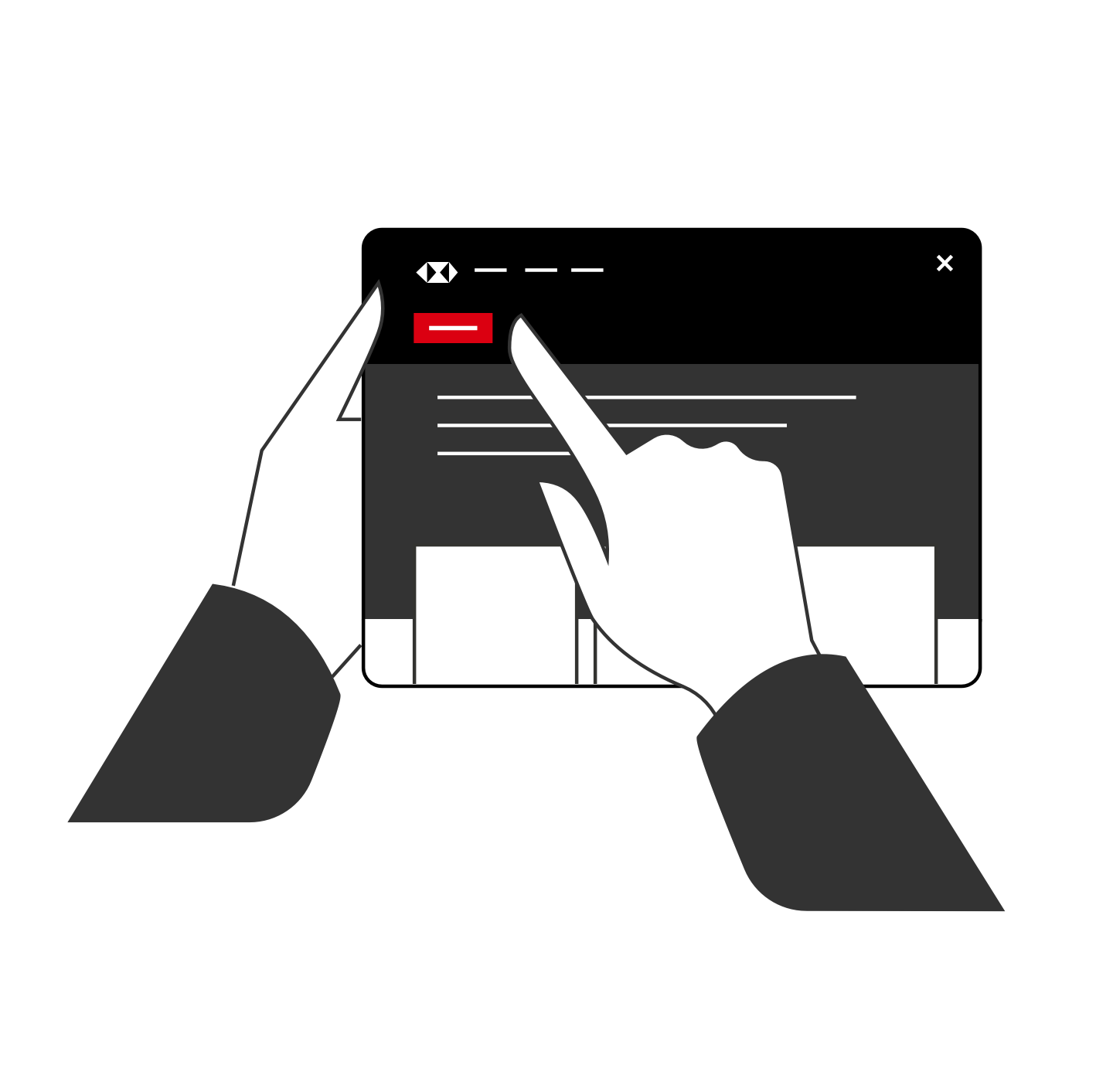We’ve made it easier for you to update your company details, online.
Digital Service Requests (DSR) is a feature on HSBCnet that enables customers to self-serve common service requests online.
With DSR, you can create, authorise and submit requests remotely and securely, at any time that suits you.